The MTP PRO trunk cable or MTP PRO patch cord is bend-insensitive and pre-terminated with MTP PRO connectors, factory polished for low-loss performance. With a novel design focused on simplicity and reliability, the MTP PRO connector provides quick and effective polarity and pin reconfiguration in the field while ensuring product integrity and performance. The MTP PRO connector field tool enables the change of polarity and pin gender of MTP PRO connectors in the field configuration. Follow this article to learn more about the MTP PRO connector field tool.
What is the MTP PRO Connector Field Tool?
The MTP PRO connector field tool is a tool used to change the polarity and pins of MTP PRO cables (connectors) from key up to key down and male to female and vice versa. Clear hole labeling indicates the right place to insert the connectors. It is compatible with MTP PRO connectors only.
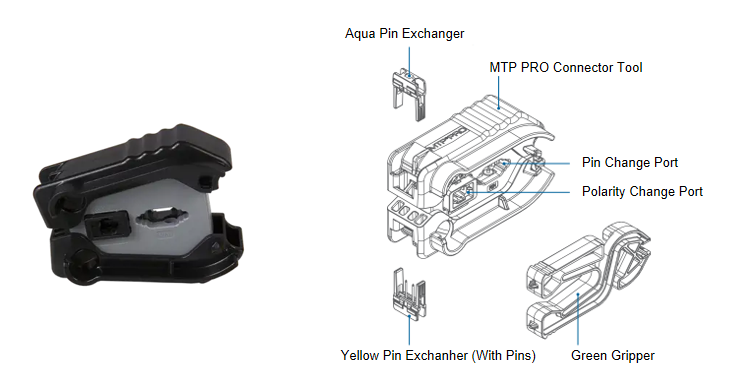
What are the Benefits of Using the MTP PRO Connector Field Tool?
MTP PRO connector field tool enables an unskilled and untrained technician to easily manage polarity and pin reconfiguration right in the field in a minute without needing to remove the connector housing, expose any fibers, or perform any other disassembly of the connector.
MTP PRO Connector Field Tool Components
1. Green Gripper: Compress the black handles and lift on the jaws of the gripper. It is used in combination with a pin exchanger for safe handling and removal of pins.
2. Pin Exchanger: It retrieves and stores pins with no individual pin handling, a field-friendly configuration with no risk for damage.
Application Scenarios
MTP PRO connector field tool is widely used in field pin removal, pin insertion, and polarity change, data centers, storage area networks (SAN), communications rooms, MTP PRO trunk cables, MTP PRO connectors, etc.
How to Use the MTP PRO Connector Field Tool?
Below is a simple example of using the MTP PRO connector field tool.
Polarity Change Instructions
1) Align the key on the MTP PRO connector with the key up on the polarity change port.
2) Insert the MTP PRO connector in the polarity change port until audible click.
3) Remove the MTP PRO connector from the polarity change port. Verify completion of polarity change.
4) The polarity changed from the black key exposed to off white key exposed.
Pin Removal Male to Female Instructions
(1) Insert the pinned MTP PRO connector in the pin change port until audible click. Do not compress the black handles.
(2) Align and insert the pin exchanger on the opposite end of the pin change port.
(3) Slide the gripper onto the pin exchanger. Compress the black handles of the MTP PRO connector field tool.
(4) Compress the green gripper handles until they touch and pull the pin exchanger out. Verify removal of pins.
Pin Insertion Female to Male Instructions
1) Insert unpinned MTP PRO connector in the pin change port until audible click. Do not compress the black handles.
2) Align the pin exchanger with pins attached on the opposite end of the pin change port.
3) Insert the pin exchanger into the opposite end of the pin change port until audible click.
4) Pull out the pin exchanger and verify the insertion of the pins onto the MTP PRO connector.
Conclusion
The MTP PRO connector field tool is a robust tool for easily changing the polarity and pins of MTP PRO connectors in the field configuration with greater flexibility and reduced risk of damage.
Sun Telecom specializes in providing one-stop total fiber optic solutions for all fiber optic application industries worldwide. Contact us if you have any needs.


 Position :
Home>
News & Tutorial
>Products
Position :
Home>
News & Tutorial
>Products

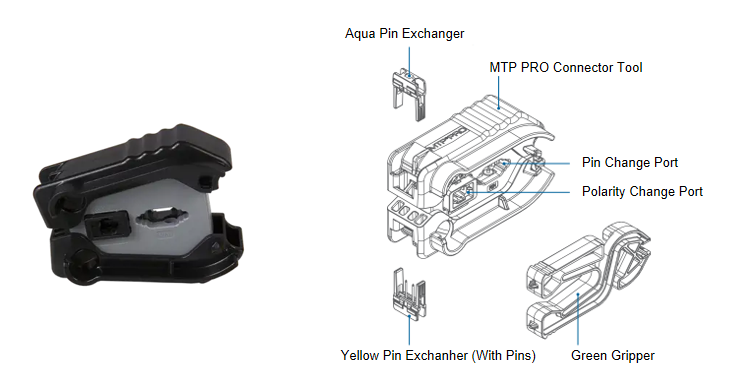
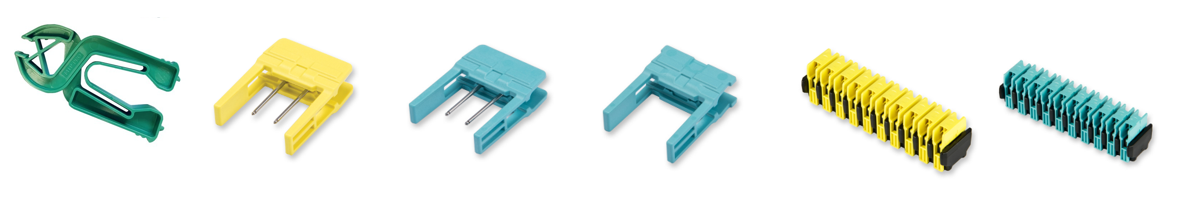
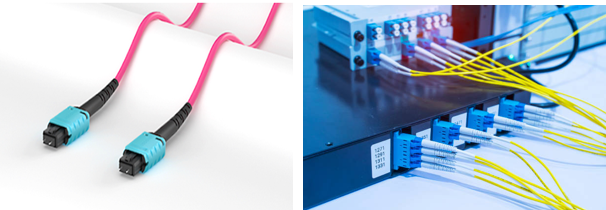

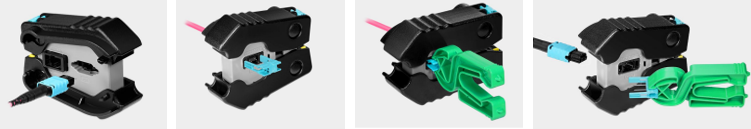

 Position :
Home
>Products
Position :
Home
>Products

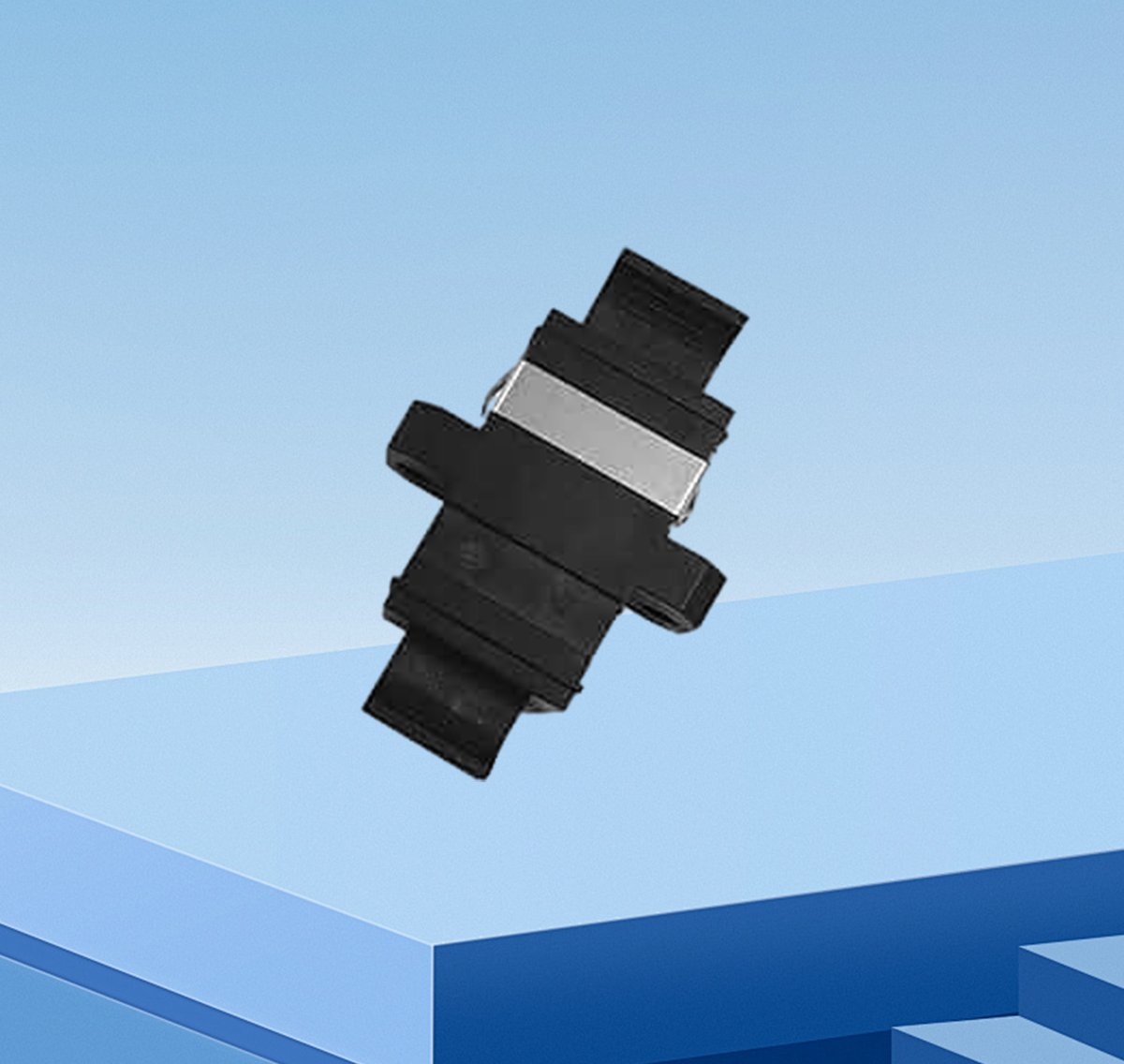



 ics@suntelecom.cn
ics@suntelecom.cn  +86 18964888554
+86 18964888554 Building No.145, Lane 666 Xianing Road, Jinshan Industrial Zone, Shanghai 201506, China
Building No.145, Lane 666 Xianing Road, Jinshan Industrial Zone, Shanghai 201506, China